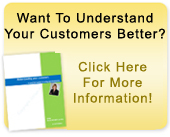See your photos and videos with fun special effects by using Auto Awesome. Some effects can be automatically added to your photos. If you have an Android device, you can choose to add some of the effects to any photos you choose.
Getting effects manually (only possible with an Android device)
You can choose any of your photos and make a Motion or Mix from them. here’s how:
- Open the
Photos app > touch the
Photos icon at the top left to open the menu > Auto Awesome.
- Touch the
Create icon at the top right to make a Movie, Motion or Mix.
Getting Automatic Awesome photos
- The easiest way to get Auto Awesome effects is to turn on Auto-backup and take lots of pictures. When your Google+ photos match certain criteria, you might get copies of them made into short animations or wide-screen panoramas.
- Google + notifies you when an Auto Awesome photo has been created. These photos are private unless you choose to share them.
- If you want to stop getting effects, you can turn Auto Awesome off.
Your originals are safe! Your original photos won’t be deleted. Auto Awesome just makes a copy of them and your original photos are still in your Google+ photos.
Turning Auto Awesome off
Turning it off for an individual photo
If you don’t like the Auto Awesome effect on a photo, you can simply delete the photo. Since the Auto Awesome photo or movie is a copy, your original photos will still be in your Google+ photos.
Turning Auto Awesome off completely
Auto Awesome is on by default. Turning off Auto Awesome means that you won’t get new versions of your photos, Auto Awesome movies or Stories. To turn it off, first choose how you get to Google+ and then follow the instructions.